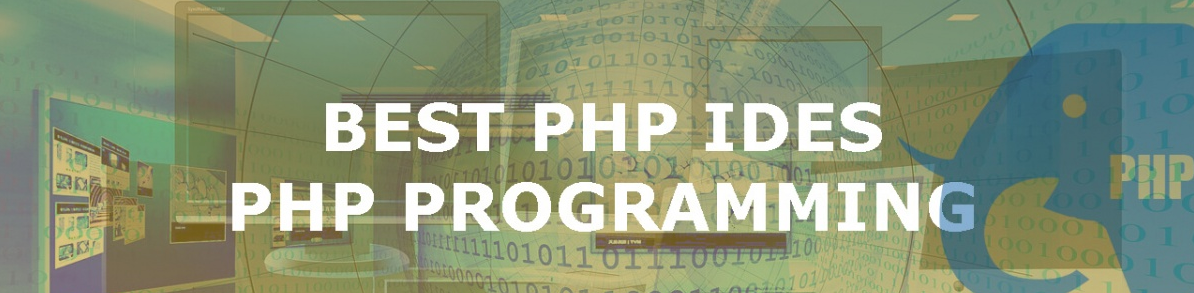
3 Best PHP IDE Tools To Download in 2018 | PHP for Beginners
According to a survey conducted by INC, PHP is the 7th most popular programming language in the world. PHP is already a top-notch programming language. But PHP IDE Tools will help coders master the art of PHP to a great extent.
The best part about PHP IDE Tools is that it benefits even the non-coders. So, even if you’re a beginner and looking forward to learning PHP, grasp the knowledge of PHP IDE Tools as much as you can.
You don’t need to be a master coder in order to learn the basics of coding.

NetBeans IDE – A Multi-Language IDE
NetBeans has always been considered as one of the most reliable and stable editors or IDE among coders. NetBeans IDE not only supports PHP but also has support for other languages like JAVA, C/C++, HTML/CSS and on.
Moreover, you get inbuilt NetBeans bundles for added functionality.
Netbeans is compatible with a variety of platforms. You can download and install NetBeans on Windows, MacOS, Linux and Solaris. This simplifies coding for users relying on Mac and Windows to practice programming.
PHPStorm – A lightning Fast IDE by JetBrains 
If you are looking for a dedicated PHP IDE look no further. PHPStorm is by far one of the best ones available in the category.
Firstly, we should all thank the developers responsible for developing such a stable and feature rich editor for writing PHP codes.
Besides being a capable editor, PHPStorm has features like code analysis on-the-fly, automated refractions for PHP and error prevention techniques. The IDE is also pretty good for beginners/newbies just learning the ins and outs of PHP.
Zend Studio – Faster and Better
Zend Studio is probably one of the best editors you can opt for while working with PHP. First released in 2016, Zend Studio has become a name to take seriously when considering PHP IDE Tools. It is not just fast but efficient as well.
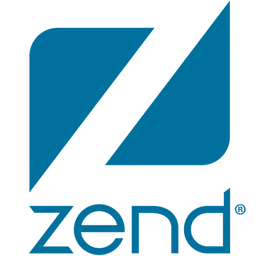
It lets you write necessary codes and get assistance for issues like syntax errors and debugging issues. With superior PHP 7.1 support, Zend studio is definitely a very good option to choose.
Some more PHP IDEs to choose from
- PDT: Eclipse PHP Development Tools
- CodeLobster
- Rapid PHP Editor
- Komodo IDE
- Adobe Dreamweaver
A Final word on PHP IDE Tools
It is always better to write your codes on IDE or specialized editors. Also, software like Adobe Dreamweaver has made things even more easy with its newer approach.
Download an IDE of your choice, choose the one whose UI seems the easiest and start developing your skills right away.

